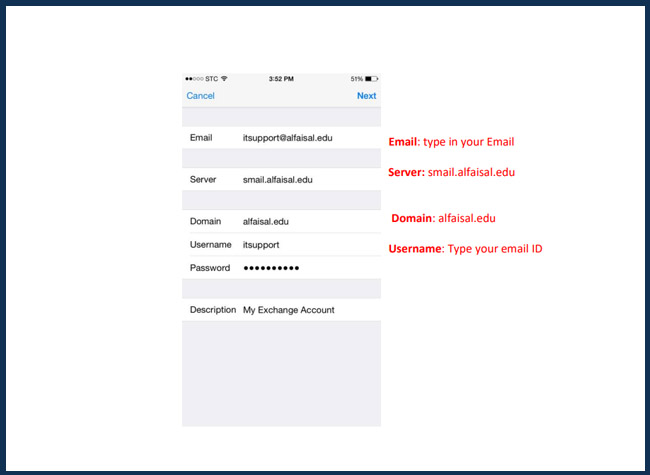How to set Alfaisal e-mail in smart devices
To set your Alfaisal Email to your smart device please follow the steps below.
-
Step 1
Click on “Settings” as shown below.

-
Step 2
Click on “Mail, Contacts, Calendars” as shown below
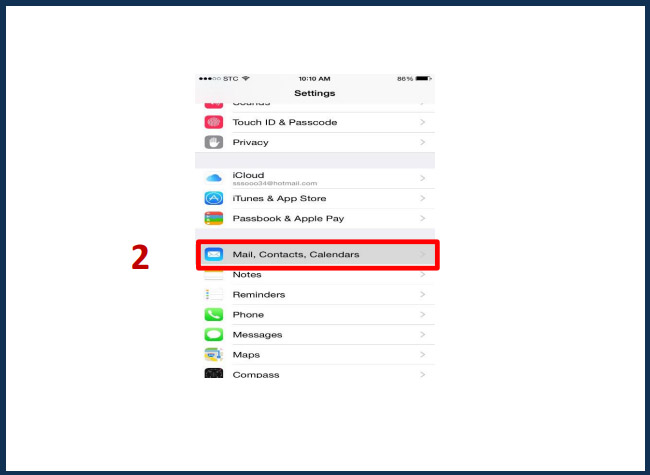 >
>
-
Step 3
Click on “Add Account” then “Exchange” as shown below.
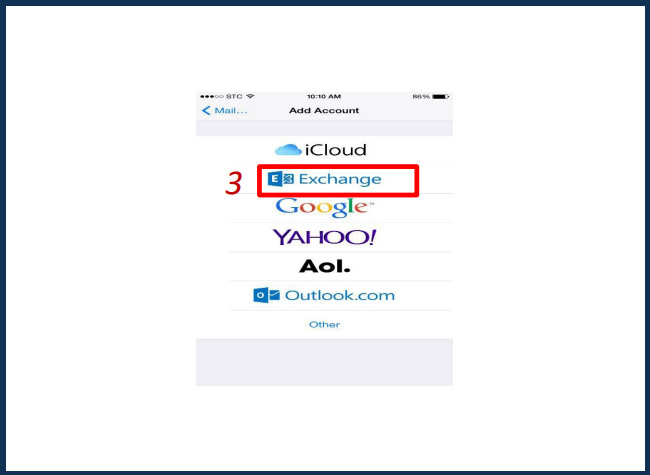
-
Step 4
Enter your Alfaisal Email and password
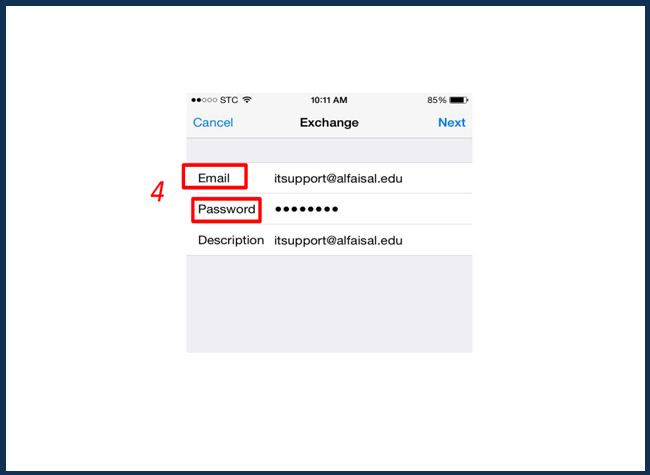
-
Step 5
Enter the info below then click save